 801.365.2844
801.365.2844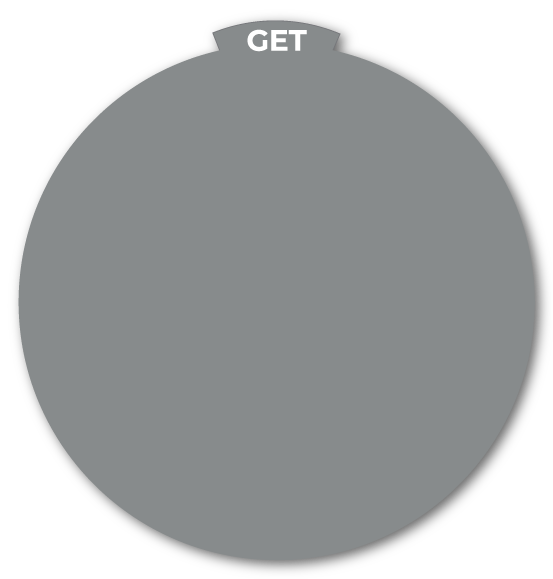
Avii knows Advisory
A flexible solution to help streamline your firm’s advisory processes and increase your profitability.
What if you could spend more time advising your clients and ultimately be more profitable and efficient? Avii unifies your accounting experience into one place, adding the power of automation and connection, coupled with flexibility to allow your team to focus on what’s most important.
DO
GET
When you DO your work in Avii, you GET automations and connections that improve your interactions, relationships, productivity, and deliverables.
When you DO your work in Avii, you GET automations and connections that improve your interactions, relationships, productivity, and deliverables.
What you can DO with Avii
Client Workspace + Portal
- Empower your clients and team to engage with each other rather than have purely transactional relationships.
- Exchange documents via Avii Document Request Lists and templates to automate processes, workflows, organization, notifications, and next steps.
- Communicate better. With Avii, clients and team members have secure, contextual discussions always available to the right people, even as your teams change.
- Keep multi-service line engagements aligned by consolidating interactions into one management tool for all projects across service lines.
- Automatically update clients and staff with interactive dashboards that distill and simplify extensive information about what’s happening and what’s next.
- Streamline signatures with Avii e-signature.
Flexible Automated Processes & Workflows
- Create consistency and accuracy in how your firm guides strategically-defined processes among employees and clients.
- Set and meet your clients’ expectations by having predictable and reliable firm processes for all advisory services.
- Allow flexibility in advisory project assignments, requirements, deliverables, etc.
- Expand your automations beyond core accounting work by including processes for team hiring & onboarding, client onboarding, and client satisfaction surveys, to name a few.
- Utilize Avii automations to trigger behaviors automatically, report status, facilitate discussions, and advance work completed in other software used at your firm.
Task Management
- Assign tasks to your team and client users on engagements through templates or one at a time.
- Track and edit tasks, assignments, and status in bulk or individually.
- Configure notification settings to alert specific team members and clients via live dashboards, emails, and/or texts when tasks are updated or completed.
Document Management
- Significantly improve the process of requesting and acquiring documents from your clients.
- Utilize automated, templatized, adaptive document request lists.
- Assign individual client users to provide specific documents.
- Define specified doc requests as private.
- Make all requests through the client portal, simplifying the process while eliminating potentially unsecured email transactions.
- Unify document exchanges across all service lines with a single, automated, secure portal and workspace that improves experiences for your clients and team members.
- Streamline signatures with Avii e-signature.
Actionable Firmwide Project Dashboard
- Query, filter, and sort across all projects & pools, as well as across all firm service lines to align with other teams.
- Identify, prioritize and manage necessary actions in one place.
- Modify projects, automations, teams, assignments, tasks, deadlines, and deliverables in bulk.
Communicate
- Communicate securely in the Avii app, decreasing the need to rely on email.
- Conduct communications with clients and among firm users in Avii.
- Consolidate interactions in one location, including client communications and necessary documents to deliver or receive.
- Conduct discussions contextually in your projects, document request lists, items, tasks, etc. Contextual conversations allow teams to have more clarity on the topic at hand.
- Flag selected discussions or comments to roll with their corresponding projects. This allows your firm to retain important information from project to project.
- Allow both firm and client users to control their own notification settings to receive system alerts in the Avii Workspace through emails or text messages.
- Set system email notifications to be delivered immediately or in a daily digest.
Drive Better Experiences for Your:
Differentiate yourself and your firm. Use Avii to improve how you leverage technology to gain better results with your clients.
COMPANY
About Us
Our Clients
Insights Library
News
Contact Us
ROLES
Client
CIO/IT
Manager/Operator
Practitioner
Partner-in-Charge
About Us
Our Clients
Insights Library
News
Contact Us
ROLES
Client
CIO/IT
Manager/Operator
Practitioner
Partner-in-Charge
SUBSCRIBE TO OUR NEWSLETTER
Thank you for your interest! You're signed up!
Copyright © 2022, Avii. All rights reserved. | Terms of Use | Privacy Policy | Customer Support Policy
Avii, Avii Workspace, the Avii logo, SaaS Hub, Accounting Experience Management, Audit Experience Management and Tax Experience Management are trademarks or registered trademarks of Avii and may not be used without permission.

 LOGIN
LOGIN