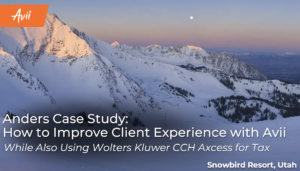With Avii Workspace, your people focus on completing work and not worrying about the handoffs and the other back-end intelligence. Avii automatically acts, follows predetermined workflows and makes you look smart.
Let’s see how Avii Workspace automates your accounting work.
Avii Workspace Automates Routine Tasks
Taking the tedious, manual work out of assigning projects and tasks, Avii Workspace recognizes project types and automates the next step in your accounting workflows. Here are some of the routine tasks you can automate with the Workflow Designer:
- Assign work based on known competencies
- Send a notification
- Identify needed competencies
- Remove required competencies from a work assignment
- Assign tasks
- Complete next action
- Create milestones
- Create tasks templates
- Change statuses of document request lists
- Marked items as approved or signed off
- Move work to unassigned queues
“It’s impossible to leverage technology and other resources with paper in the processes.” Read what else Gary said about automation.
—Gary Boomer, Visionary, Boomer Consulting
Not only can you create rich workflows, but you can also initiate multiple activities at once. For example, work can be assigned to an individual, several people or even a team and an alert can be sent, all triggered by one activity or status.
How the Workflow Designer Works
To start designing your workflow, follow these quick, easy steps:
- Hover over your name in the upper right corner.
- Select Administration > Workflows.
- Select an existing workflow to edit or click
 to create a new workflow.
to create a new workflow.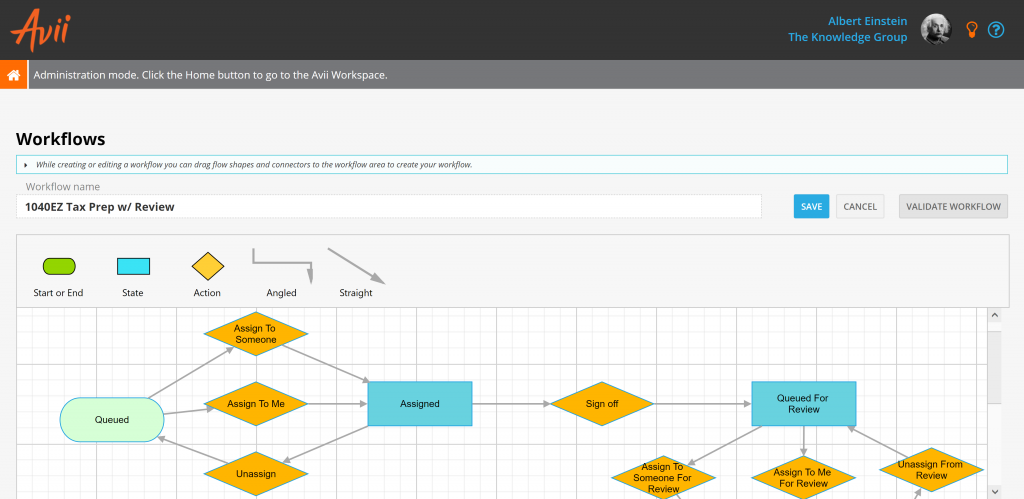
- With 5 different designer options, you simply drag and drop items to the canvas.

- Drag arrows to connect options and double-click items to specify their activity.
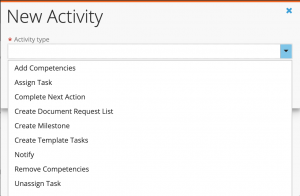
- Once designed, you can assign the workflow automation to all projects or individual ones based on the project type.
How to Get It
This solution is included in Resource Management + Advanced Workflows.

 801.365.2844
801.365.2844 LOGIN
LOGIN